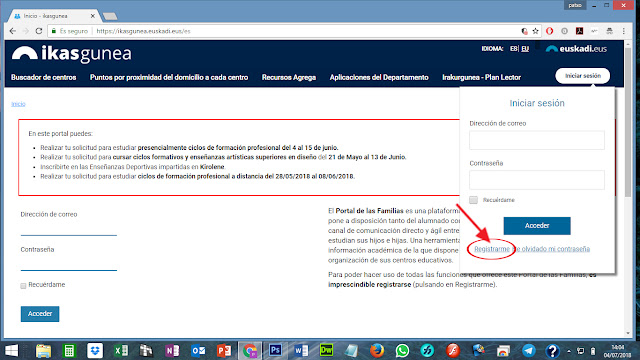Academic inquiries, enrollment status, etc. can be obtained on the IKASGUNEA portal, from the Education Department of the Basque Government.
If you are not familiar with this page, this post can help you. (we will simulate, as an example, a search for admission in a center)
a) First we will access the portal either by entering the URL (https://ikasgunea.euskadi.eus/en) or by typing "Ikasgunea" in google and entering its homepage. In case of not being registered with username and password we will click on the top right where it says "login".
If you are not familiar with this page, this post can help you. (we will simulate, as an example, a search for admission in a center)
a) First we will access the portal either by entering the URL (https://ikasgunea.euskadi.eus/en) or by typing "Ikasgunea" in google and entering its homepage. In case of not being registered with username and password we will click on the top right where it says "login".
b) Now, on the right side, we see a window and click on the left where it says "register"
c) Here we will enter the data of the student. Do not forget to confirm the security number and the confirmation box in the lower left and continue.
d) Now we provide an email account and a password that we will repeat for typographic security with at least 8 characters combining letters and numbers
e) We are again on the home page with the visible email account. We will have to enter the password and continue.
f) Finally, and within the Ikasgunea portal, we will click on the "Admission Requests" section in the left column. Here we can know if our student is admitted or not.